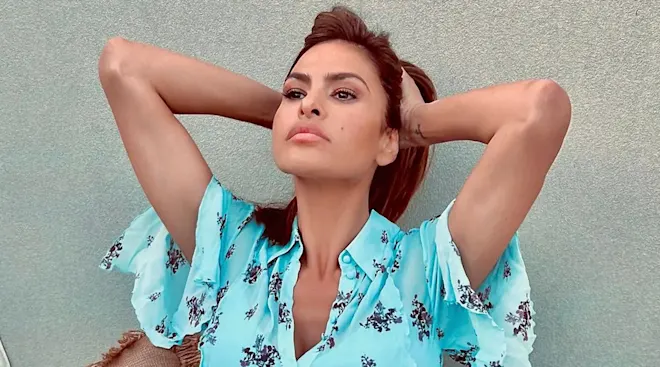Everywhere I go it seems like there is always a toddler playing on their parent’s iPhone — in the grocery store, doctor’s office and even at the school drop-off. Everywhere. The iPhone has quickly become “entertainment on-the-go” for toddlers. Over the years, I’ve tried to keep my toddler away from my iPhone (that has always been a challenge!). But when I found my older son in the emergency room, the iPhone came in handy for keeping my toddler occupied.
What I did not realize was that it would end up costing me — big money!
A couple days after the emergency room visit, I started getting email confirmations from iTunes. It started with just an app purchase of 99 cents followed by some totaling as much as $99.99. When I added up all the email receipts I had gotten, it topped over $430!
Thinking that someone had broken into my iTunes account, I immediately contacted Apple. That was when I first learned about in-app purchases. Maybe I’d been living under a rock (or just busy taking care of my three children) but I missed the scoop on in-app purchases.
What I learned was that while my toddler was throwing Angry Birds at towers of blocks, he was getting screen pops asking him if he wanted “magical birds”. Not even knowing what the screen pops were saying (because he can’t read) he pushed all the buttons so the game would continue.
I ended up getting lucky with the representative agreeing to reverse the charges, but I since learned that other parents haven’t been so lucky. The most valuable lesson I learned was that I had to block in-app purchases on all my devices before allowing any children to touch them again.
Wondering how to block in-app purchases? So did I, so I made a quick tutorial to help.
First click on “settings”.
Next click on “General”.
Next click on “Restrictions”.
You will be prompted to enter a password.
Next click on “In-App Purchases” turning it to “off”.
Your iPhone will then be blocked from in-app purchases.
Do you let your kids play with your cell phone? How do you prevent problems like this? Or, how do you manage to keep your phone off-limits?
Navigate forward to interact with the calendar and select a date. Press the question mark key to get the keyboard shortcuts for changing dates.