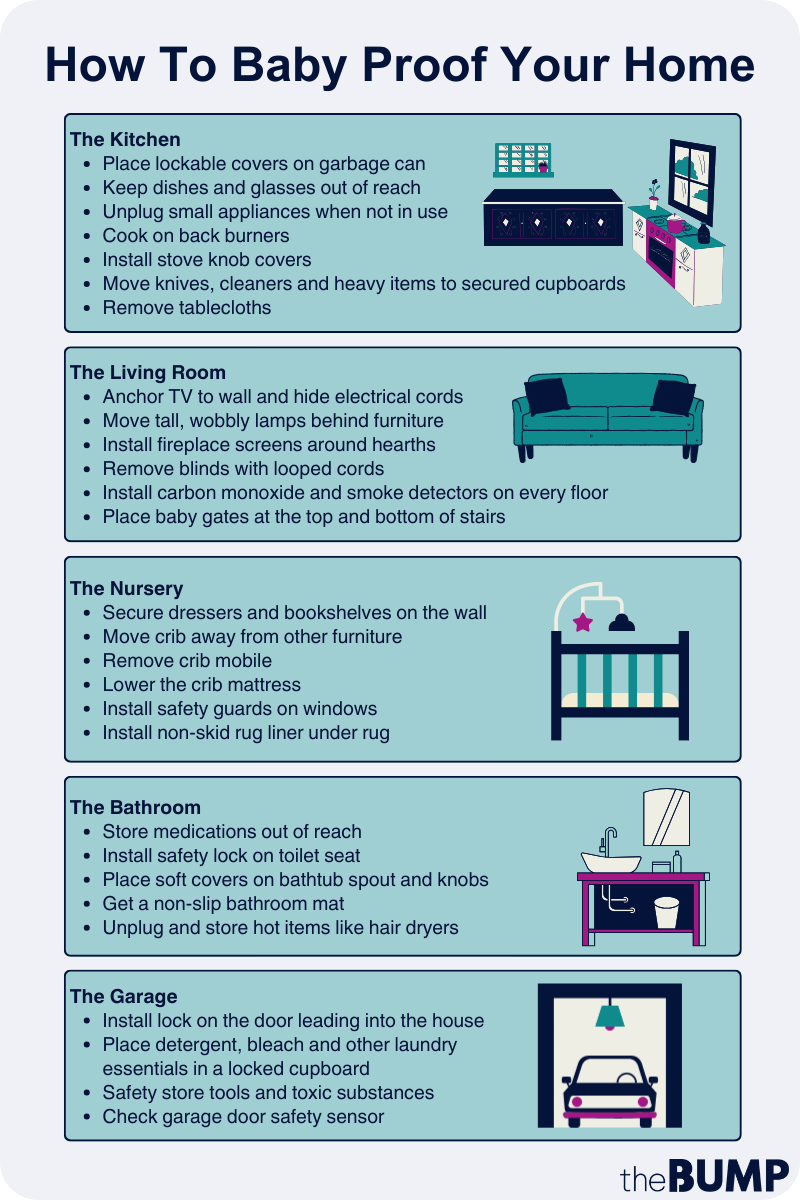Your Ultimate Baby Proofing Checklist
When it’s time to bring your newborn home, you want to be sure the house is safely set up to receive them. But what items may be dangerous for newborns, infants and developing toddlers? Some of the everyday household objects that pose risks to baby may surprise you. Keep reading to see The Bump’s baby proofing checklist, and learn about all the big safety precautions you’ll need to take, when to tackle them and how.
“Baby proofing is creating a safe environment for your infant, free of dangers and hazards, to allow them to play and roam safely no matter where they are,” says Denise Scott, MD, an Oklahoma-based pediatrician. Babies are naturally curious creatures with a penchant for putting everything into their mouths, tugging on items, pushing buttons and playing with various objects to figure out how they work. From baby’s perspective, this is all developmentally appropriate, as they’re simply trying to learn more about the world around them. However, things that adults use daily may pose great dangers to baby—so it’s up to you to keep baby safe by properly baby proofing your home and vehicles. Keep reading for everything you need to know from experts.
Scott says you can start to baby proof any time during pregnancy or after delivery—but that it should definitely be done before baby becomes mobile (usually between 4 and 6 months). While not strictly necessary, it’s smart to baby proof your house long before baby arrives. “Mobility doesn’t only mean crawling or walking but rolling as well,” Scott says. It’ll be several months before baby starts scooting around on their own, but there are still baby proofing tasks you’ll need to tackle to keep your newborn safe. And you’re not just checking for things that could pose a direct risk to your little one—anything that could harm you while you have baby in your arms (think slippery floors and wobbly furniture) will need to be addressed too. Plus, if you’re doing any remodeling in your home, ensure it’s completed before baby arrives, if possible, advises Scott.
Of course, once baby starts to roll over, sit up, pivot on their tummy and crawl, you’ll need to do a second baby proofing sweep to make sure the house is safe for a kiddo on the move. You’ll also need to recheck your existing safety preparations, since baby’s height, reach and mobility have changed. This includes childproofing anything baby could yank, grab, reach or swallow. “Childproofing can be an evolving process as baby grows and gains new skills, since you’ll find they discover new ways to get to things that are dangerous,” Scott says.
Of course, the exact timing of when you’ll need to baby proof for a kiddo on the move will vary slightly for each family, as all children develop at their own pace. Their personality may also play a role in how soon you need to baby proof, as some kiddos may be more curious than others—and be able to defeat your safety devices, says Julie Vallese, an associate administrator within the US Department of Transportation and previous director of public affairs for the US Consumer Product Safety Commission (CPSC). If that ever does happen—while you may be impressed with their abilities—you’ll want to avoid encouraging or celebrating them, she says, as it may send the message that tampering with these safety devices is okay.
As you baby proof your surroundings, keep your child’s development and personality in mind. Remember, the risks on each parent’s radar might be different, but it’s always better to be safe than sorry. Keep reading for our complete baby proofing checklist to secure your home and prepare for emergencies.
While there are plenty of services out there, consider baby proofing the house yourself. “It’s better if parents childproof on their own, because then you know what to look for—especially if you’re someplace away from your home, like at a hotel or the grandparents’ house,” says Dina DiMaggio Walters, MD, a board-certified pediatrician and a spokesperson for the American Academy of Pediatrics (AAP). “If someone else comes in and does it for you, you may not be aware of what could be a hazard.”
Start childproofing your home by getting on all fours and crawling to get a baby’s-eye view of the many dangerous temptations that lurk, DiMaggio Walters says. Keep in mind that anything that fits through a toilet paper tube is a potential choking hazard, and dangerous items can easily get hidden in deep carpets, corners and under cabinets. Childproofing your home can be daunting at first, but there are ways to tackle it efficiently and without stress. Give yourself enough time to tackle the project room by room to make it less overwhelming. Plus, there are many baby proofing products on the market that can be helpful to have on hand before getting started. Run through the below baby proofing checklist—and remember to do regular sweeps.
Baby Proofing the Kitchen
The kitchen is a natural gathering place for many families—after all, they say it’s the heart of the home. But childproofing the kitchen—land of sharp knives, hot cookware and cabinets galore—is a must, especially since most families do spend so much time there. Below, some important childproofing steps from DiMaggio Walters about safety precautions to take in your kitchen, once baby’s on the move.
Along with ensuring baby’s safety in the kitchen, Arvey Levinsohn, an advanced certified professional childproofer and owner of A & H Childproofers, also has some surprising advice when it comes to letting baby bang on pots and pans. The reason? “Because then they become their toys,” he explains. “When you’re frying bacon, they’re going to want their toy, and they’ll reach up and grab the hot pan.”
Baby Proofing the Living Room
To you, your living room and entertainment center means down time: a chance to relax and catch up on your favorite books, shows, movies or video games. But to baby, it’s a life-size play gym with tons of buttons, cords and gadgets to touch—and, if it’s not properly baby proofed, living room items can pose some serious danger. According to the CPSC, over 70 percent of tip-over accidents for kids involve a television. To keep your living room, TV and media cabinet totally kid-safe, here’s a quick baby proofing checklist with tips from DiMaggio Walters and Howard Appelbaum, a certified childproofing expert and owner of Baby Proofers Plus in New York City.
Baby Proofing the Nursery
Your next childproofing stop is baby’s room. Even if you keep a watchful eye on your little one while they’re zooming around, you’d be surprised how quickly they can find trouble overnight. Keep these childproofing tips from the AAP and DiMaggio Walters in mind:
Before baby starts to crawl, sit up and become more mobile, you’ll also want to:
Baby Proofing the Bathroom and Laundry Room
Medicine bottles, cleaners and open water are the big concerns here. “A lot of kids love playing with water, and it only takes a second to get into the bathtub,” DiMaggio Walters says. Here, she explains how to go about childproofing the bathroom so bathtime stays all fun and games once baby’s on the move. And don’t forget the laundry room may pose many of the same dangers. These are the baby proofing precautions to take:
Before baby’s on the move, you’ll also want to make sure you:
For the laundry room, you’ll want to follow many of these same precautions:
Baby Proofing the Backyard
Backyards are prime play spots for little ones—as long as you take a few safety precautions. Pools and tools should especially be on your childproofing radar. Here, some top tips from DiMaggio Walters for childproofing the backyard:
Baby Proofing the Garage and Car
Baby proofing doesn’t just stop at your front door—ensuring that your garage and car are clear of any hazards is also part of the deal. In fact, your vehicle is the first place baby will encounter on their way home from the hospital, so it’s important to brush up on car seat safety basics. Here are some of DiMaggio Walter’s tips to keep in mind as you baby proof the car.
Baby proofing your house can undoubtedly take up quite a lot of time and energy, but it’s of the utmost importance in keeping baby safe. “One of the greatest tragedies in pediatrics is that accidents are one of the leading causes of death in children under 9,” Scott says. “Accidents are unintentional and mostly preventable. Pediatrics is all about prevention, which is why we promote childproofing.” To give yourself enough time (and peace of mind!) during baby proofing, break it down into manageable shifts that you, your partner and other informed loved ones tackle together. And for any baby safety questions or concerns, don’t hesitate to reach out to your pediatrician.
Please note: The Bump and the materials and information it contains are not intended to, and do not constitute, medical or other health advice or diagnosis and should not be used as such. You should always consult with a qualified physician or health professional about your specific circumstances.
Plus, more from The Bump:
Howard Appelbaum, A-CPC, is a certified childproofing expert with over 20 years of experience and owner of Baby Proofers Plus in New York City. He is an advanced certified professional child proofer, which is the International Association for Child Safety’s only professional certification program.
Arvey Levinsohn is an advanced certified professional childproofer and owner of A & H Childproofers in Northbrook, Illinois. He teaches families about baby and child safety and helps install safety products for baby and childproofing. He completed his degree at the University of Chicago.
Denise Scott, MD, is a pediatrician with JustAnswer and a pediatric endocrinologist based in Oklahoma with over 30 years of experience. Certified in culinary medicine, Scott also runs the blog Feed Future Health and is the author of Feed Your Child’s Future Health: Prevent Disease Before It Starts(https://www.amazon.com/Feed-Your-Childs-Future-Health/dp/B0BHL89T4J?&linkCode=ll1&tag=tb-checklist-babyproofing-part-1-20&linkId=f31fecbae8184d568b695a3b1947edaa&language=en_US&ref=asli_ss_tl). She received her medical degree from the University of Texas Medical Branch and completed her residency at the University of Oklahoma Health Sciences Center with a fellowship at the National Institutes of Health.
Julie Vallese is an associate administrator for communications and consumer information with the National Highway Traffic Safety Administration under the US Department of Transportation. Previously, Vallese served as the director of public affairs for the US Consumer Product Safety Commission. She earned her bachelor’s degree from the George Washington University.
Dina DiMaggio Walters, MD, is a board-certified pediatrician and a spokesperson for the AAP. She is also a clinical assistant professor at NYU Grossman School of Medicine. Walters earned her medical degree from the Albert Einstein College of Medicine, and she was previously a resident at Montefiore Medical Center in New York City.
Occupational Safety and Health Administration, Fire Extinguisher Use
Apple, Use the Health app on your iPhone or iPod touch, March 2023
PC Magazine, How to Add Emergency Info to Your Phone's Lock Screen, January 2022
United States Consumer Product Safety Commission, CPSC Injury and Fatality Report Shows, Despite Some Progress, Need for TV and Furniture Tip-Over Prevention Remains Strong, February 2022
Healthy Children (American Academy of Pediatrics), Make Baby's Room Safe: Parent Checklist, August 2020
Learn how we ensure the accuracy of our content through our editorial and medical review process.
Navigate forward to interact with the calendar and select a date. Press the question mark key to get the keyboard shortcuts for changing dates.